Google Ads (Google Adwords) is an online advertising platform that allows businesses to position their products and/or services on Google Search (Google's search engine), the other platforms in the Google family (YouTube, Gmail, Google Maps, Google Discovery), as well as on all of Google's more than 2 million partner sites. If you've ever wondered what Google Ads is and how it can help you reach more potential customers, you're in the right place.
Answering the question "What is Google Ads?" involves understanding terms like keywords, bidding, campaign types, optimizers, monitoring, and auction. And many more (seemingly startling) concepts.
But don't worry! In this Grow Easy article, you'll learn all this, and more, about advertising on Google.
However, if you're wondering if this kind of Google advertising is worth it, let us just give you a hint of the results you can expect: more visibility for your business; more customers; more sales/inquiries/registrations and, ultimately, more revenue.
Now it's time to tell you what Google Ads is, the great secrets behind successful advertising on the platform and how you can get the most out of advertising.
Content (updated April 2025)
1.What is Google Ads and why is it an absolute must have for your business?
1.1. What are the main advantages of Google Ads for your business?
2.How does Google Ads work?
2.1. Google Ads auction
2.2. Quality score
2.3. Ad rank
2.4. PPC model | What is Google Ads
3.Types of Google Ads campaigns
3.1. Google Search campaigns (Google search ads)
3.2. Display campaign
3.3. Video campaign in Google Ads
3.4. Demand Gen ad campaigns
3.5. Performance Max campaign
3.6. App campaigns in Google Ads
3.7. Shopping ads in Google Ads
4. Is it worth advertising in Google Ads?
5.How to advertise in Google Ads?
5.1. Create a Google Ads account
5.2. Define your goals
5.3. Set a budget for your campaigns
5.4. Do keyword research
5.5. Write your ad copy
5.6. Run your campaign and track results
5.7. And if you're just starting out - trust an expert to really understand what Google Ads is all about
What is Google Ads and why is it an absolute must have for your business?
We can answer the question "What is Google Ads" in 2 ways:
- It is an online advertising platform offered by Google that allows you to show your ad at the exact moment people are searching for what you offer;
- Google Ads is your shortcut to the attention of all your potential customers.
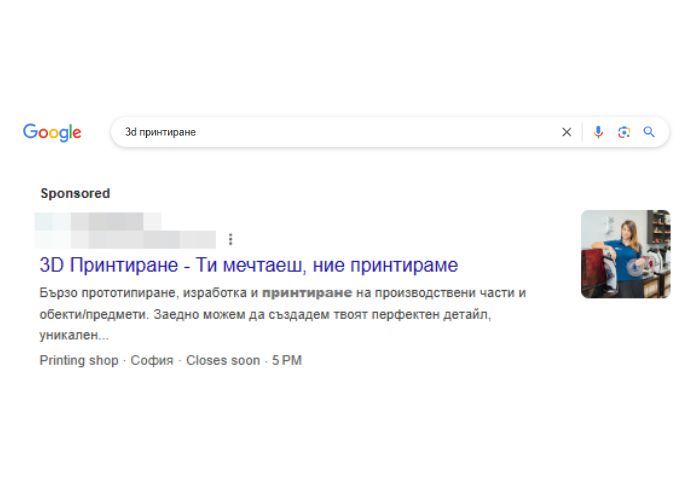
And isn't that exactly what you're aiming for when you think about investing in any kind of advertising? We are convinced that it is. No one wants to "throw money to the wind." And to no avail.
But let's get back to the topic of Google Ads.
The platform was created in the (now) distant year 2000 under the name Google AdWords. After 18 years it was rebranded and renamed Google Ads. But its essence remains the same - a platform that allows advertising products/services working on the auction principle (i.e. advertisers bid for visibility among their competitors).
There is also a very important concept "cost per click": - google ads is the main responsible for its massive use in marketers' circles. But what does it mean? The answer is simple - cost-per-click comes from CPC (COST-PER-CLICK) or in other words - how much it costs you to get someone to click on your ad.
That's right, you're not charged if no one clicks on your ad!
The cost per click on google ads advertising can range from a few pennies to over a few bucks and up, depending on the keyword, competition and targeting. But relax, we'll give examples in a moment. Still, we know you're probably wondering how that price is determined.
If you're looking for an instant presence on Google, advertising is your weapon. No waiting, no delaying. And the best approach? A combination of Google Ads for faster results and SEO for a long-term presence!
The Grow Easy team has been closely specializing in both Google Ads & SEO for over 8 years. So, if you want to position your business in front of all potential customers, don't hesitate to contact us!
What are the main benefits of Google Ads for your business?
According to the latest data from Statista, Google holds over 91% of the global search engine share and over 8.5 billion searches are performed every day (according to Semrush).
What does this mean?
If your business isn't showing up on Google, you're missing out on millions of potential customers.
Here are the benefits of Google Ads:
- Instant search engine visibility - you can show up at the top of the results the same day. As long as you play your cards right, but we'll tell you more about that in a moment.
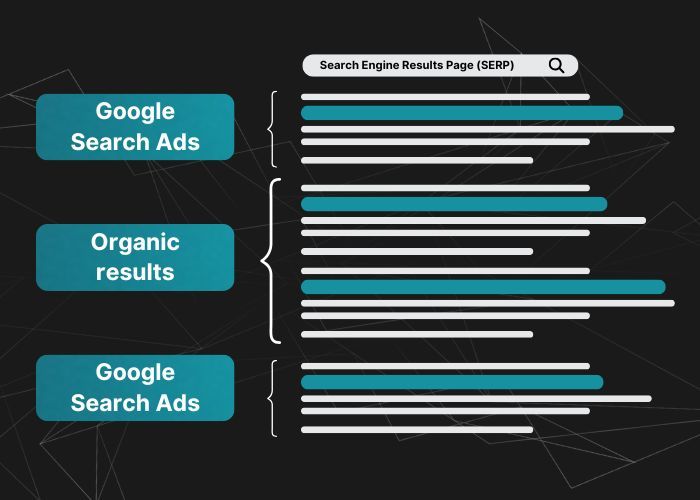
- Full control over your budget - you choose how much to spend and when.
- Precise targeting - by keywords, location, gender, age, interests and behaviour.
- Measurable results - you can track which ads are working, which aren't and optimize in real time.
- Flexibility - advertise both products and services, even YouTube channels or mobile apps.
And while you already have a bit more information on what Google ads is, we'll cover exactly how the platform works, what types of campaigns exist, and more in the next few lines. So stay tuned!
How does Google Ads work?
If you've figured out what Google Ads is, it's time to learn how the platform actually works. To do that, let's take a look at what auctioning, ad relevance and ad quality are.
Google Ads auction | What is Google ads
The platform works on the basis of a real-time auction. When a user searches for something in the search engine - for example, "dentist in Plovdiv" or "cheap airline tickets", Google conducts a mini auction.
Advertisers who set that keyword participate with their bid - the maximum amount they are willing to pay per click.
Bidding and cost-per-click are closely tied in the auction.
For example, if your maximum bid is £4 and Google determines that your cost per click (cpc) is £2, then you will get a spot in the sponsored results!
However, if Google says your cost per click is more than £4, you won't be able to show your ad above the organic results.
And how does Google determine where your ad will appear? Well, that's why quality score and ad rank are important.
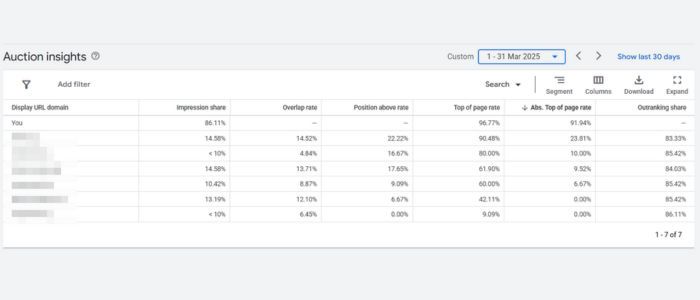
Quality score
Yes, you might think that if you bid the most in the auction, your ad will show up 1st among the sponsored results.
But the truth is different.
Google cares more about the quality of your ad, which it measures under the Quality score metric. The highest value of the metric is 10, the lowest - 1. Here's how it's determined:
- How well the ad matches the search;
- How relevant the landing page is;
- The ad's performance so far (CTR, etc.).

Ad rank - Ad rank
Ad rank determines where your ad appears on Google's search engine (SERP) or Google Display Network (GDN). Your bid, quality score, competition and user location determine ad rank.
A higher ad rank helps your ads appear in the top (most desirable) positions.
PPC Model | What is Google Ads
The time has come to tell you how you will be charged on Google. Google's advertising platform works on the PPC model. The abbreviation comes from pay-per-click or - you only pay if someone clicks on your ad. Otherwise - you don't spend any of your budget.
The nice thing about this kind of billing is that even if no one clicks on the ad, the chance that the user will remember the business from this kind of product advertising is greater. After all, he or she has already seen the business's ad. You gain attention and that too without investing any money.
Types of Google Ad Campaigns
Google Search Campaigns (Google Search Ads)
Search ads are the "classic" ads most of us have seen. They appear above (or below) organic results by typing in a keyword or phrase.
For example, if you own an interior design studio, when someone searches for "interior designer Sofia", it's very important that your ad "pops up" above the others at that exact "critical" moment so they prefer you.
Search ads are best when users know what they are looking for and are simply researching the business to choose.
Display campaign | What is Google Ads
Display ads are visual ads (banners, graphics and animated elements). They allow you to very narrowly target users by interests, demographics, areas, topics, etc. With this type of campaign, you can also bid on keywords.
The catch is that the ads won't show to people who search for relevant phrases on Google, Google will use those words to create an audience to show your ads to.
Display ads appear across Google's partner network, which includes over 2 million sites.
You've probably been reading an article on your favorite blog and suddenly an ad pops up. Sometimes it's on something you were browsing just minutes ago on a search engine (it's called remarketing), or you see a product/service that's related to your hobby.
If you've been wondering how this "magic" happens, you now know - by using display advertising (and in-depth targeting, not that Google is after you).
Display advertising is best for creating awareness or re-engagement (remarketing).
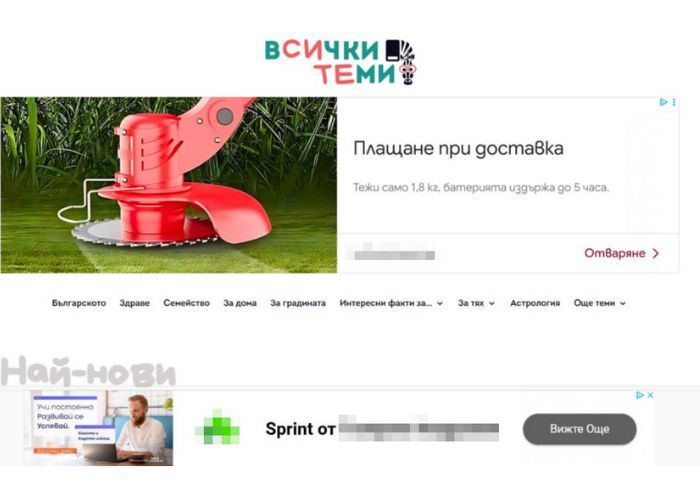
Google Ads Video Campaign
Let us tell you something interesting - YouTube is the second largest search engine in the world after Google. And the Google Ads platform lets you advertise there with video content. And these are the main types of advertising on YouTube:
- Skippable video ads are displayed before, during or after videos. They can be skipped after 5 seconds of being shown. With these, you pay when 1) the user has watched at least 30 seconds of a video ad; 2) has watched the entire ad, which is under 30 seconds; 3) the user has interacted with the ad - e.g. clicked a button, a link.
- Non-Skippable Video Ads cannot be skipped and the user is required to view them all the way through. The maximum duration of the video is 15-20 seconds. Unlike Skippable video ads, here you pay for 1000 impressions.
- Bumper ads on the other hand are the shortest - only 6 seconds. Again, the user can't miss them. The billing is as with Non-Skippable Video ads.
- Discovery video advertising allows you to position your video in 3 places:
- Above YouTube search results
- On the video watch page (Next to similar YouTube videos)
- On the YouTube mobile homepage
This type of YouTube ad is like a regular video you found on a search engine, differing only in the ad symbol. Here, you pay when someone clicks on the ad, regardless of where it was.
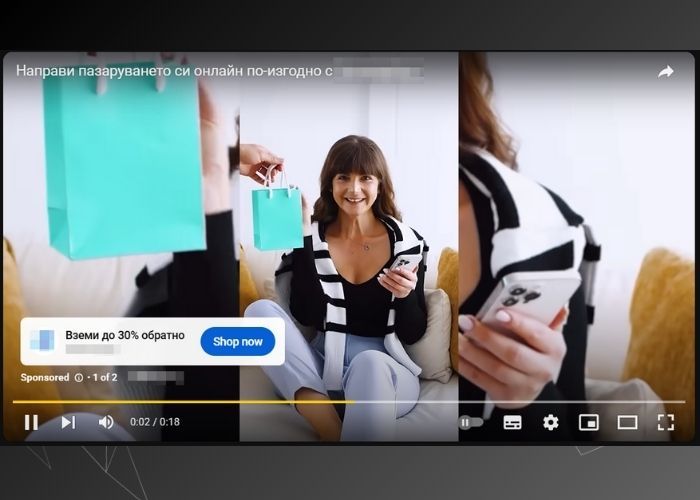
Demand Gen Ad Campaigns
Demand Gen campaigns are your hidden "weapon" to reach people who don't yet know they need you. Or in other words - instead of waiting for someone to search for "English class", your ad appears in front of them with an eye-catching visual where they spend time:
- YouTube (video, Shorts, feed)
- Gmail
- Google Discover (the recommended content feed on Android and Chrome)
This type of advertising provides a new answer to the "what is Google Ads" question. Wondering why? Demand Gen Ads are more akin to Facebook and TikTok Ads - with visual content, interest-based audiences, and scroll-stopping creatives.
The goal of the campaign is to reach an entirely new audience; to create demand for a product or service that people aren't actively looking for yet, or to introduce a new product to the market.
BONUS FACT: According to Google, YouTube and Discover campaigns drive 3X higher engagement among Gen Z and Millennial audiences, compared to static banners.
Performance Max Campaign
Performance Max (PMax) is the most automated and prioritized campaign type in Google Ads. It's designed to show your ads across all Google channels at once - Search, Display, YouTube, Gmail, Discover and Maps.
Rather than choosing a specific format, you set a business goal (e.g. sales or queries), submit impressions, videos, text and audiences, and Google, through AI, automatically creates and optimizes ads for each platform.
According to Google, advertisers using Performance Max report an average of 18% more conversions on the same budget, thanks to machine learning and dynamic creative combinations.
This type of advertising is suitable for businesses that want to cover more channels with automation and less manual management.
App Campaigns in Google Ads | How to Google Ads
If you're advertising on a mobile app, App Campaigns on Google Ads are the easiest way to reach users on the Play Store, App store, YouTube, Google Search and Discover without creating separate ads from scratch.
Simply set a goal (installs, engagement, or pre-registration), enter a short text, language, and budget - Google automatically uses information from your app's Play Store profile. So it generates and tests different ad variations, showing you the most effective combinations.
Shopping ads in Google Ads
Shopping ads are visual product ads that are created automatically from information in the Google Merchant Center product catalog - unlike Search ads, which you type in manually.
Instead of creative text, here the user directly sees a photo, product name, price, discount, rating and brand. Or more simply put - he can find all the information he needs to take the desired action.
These ads appear not only in Google Search results (most often as a carrousel at the top or in the right column), but also in the Google Shopping section, Google Images, Google Maps and on Google partner sites.
Unfortunately, this type of advertising campaign is not active in Bulgaria and we have not yet been able to take advantage of all its benefits.
Is it worth advertising on Google Ads? | What is Google ads
The short answer - YES - and the numbers say enough.
According to Google's official economic report, for every $1 spent on Google Ads, businesses make an average of $8 profit through search and ads - that's a return that's hard to achieve with other digital channels.
As mentioned earlier in the article, Google processes over 8.5 billion searches per day, and its Display Network covers over 90% of internet users globally.
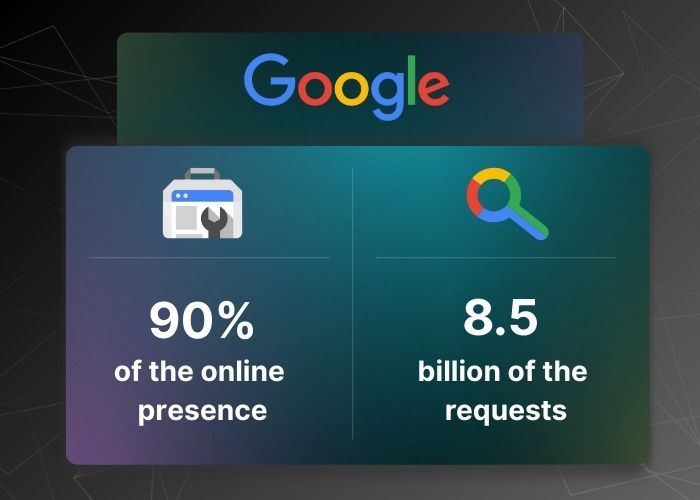
The platform offers precise targeting by keywords, location, interests and behaviour, presenting your product/service to people who are already looking for what you offer.
Plus, connecting Google Ads with Google Analytics 4 gives you complete visibility into which ads are working (which aren't) and how you can optimize your campaign in real time.
And best of all, a Google ad is not influenced by whether you know what the ad is or how much it costs. Nor does the size of your business matter.
Google Ads doesn't just give you visibility - it gives you control over your ad message, quick access to your target audience, and accurate data you can use to measure and optimize your results.
How to advertise on Google Ads?
Running online advertising on Google Ads seems simple. But underneath the "shiny" interface are important settings and details that are crucial for good results and high ROI.
Here's what you need to know about setting up a Google Ads ad:
Create a Google Ads account
The first step is to create a Google Ads account. There you will see your campaigns, stats, budget, keywords and everything else. Take a look at the interface to get used to it.
Define your goals | What is Google Ads
What do you want to achieve? More traffic to your website? Online sales? More bookings or store visits? A clear goal is essential because it determines the type of campaign, creative and audience you will target.
Set a budget for your campaigns
It will be tricky at first to determine exactly how much budget to set, especially if you are not aware of your competition and keywords. Decide how much you can invest per day and how much you're willing to pay per click (CPC) - that's a good start. And don't forget to check out what competitive analysis is, it will be helpful for you.
Do keyword research
Use tools like Google Keyword Planner to find out what words people are searching for in relation to your business.
Write your ad texts | What is Google Ads
Good advertising is clear, useful and speaks the "language" of the customer. Think about what would make a potential customer click. We recommend you put yourself in their shoes and consider what would make them click. Often this is what the consumer would choose.
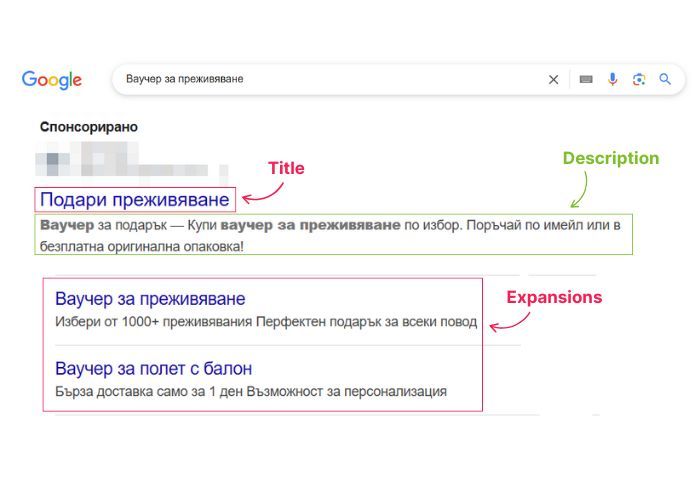
Launch your campaign and track results
Once you've launched, monitor your key performance indicators (KPIs) - clicks, conversions, cost per click, ROAS. Google gives you detailed reports, but without regular analysis and optimization, you can't make the most of your budget.
And if you're just starting out - trust an expert to really understand what Google Ads is
The truth is that Google Ads may seem like a simple platform, but in reality it hides a number of pitfalls: incorrect targeting, weak keywords, wrongly structured campaigns, wasting budget on irrelevant traffic.
Did you know that 9 out of 10 businesses lose 40-60% of their daily budget because of account creation or targeting mistakes?
These are mistakes that only professionals with experience can predict and avoid.
If you want real results, high returns and more loyal customers, contact us!
The Grow Easy team will build an effective, profitable Google Ads strategy that works for your business from day one!
