Every second, billions of searches are performed on the Google search engine, and the majority of search results pages include a Google ad. Paid for by businesses, Google Ads is an effective way to drive relevant, targeted traffic to your website right when people are searching for the types of products or services your business offers.
In this article, you'll learn what Google Ads are, how these ads work, how much they cost, and why you should run your own Google Ads. If you want to help your business succeed, stay tuned and learn more!
What is Google advertising?
Google Ads is the name of Google's Pay-Per-Click (PPC) platform that allows a business to gain visibility on the Google search engine. The most common type of advertising on Google is search advertising, which appears on the search engine results page (SERP) for a search. This ad is related to the advertiser's products and services. Businesses also use Google Ads to run other types of advertising on Google, including display ads, shopping ads, YouTube ads, and more.
Main types of ads in GoogleОсновни видове реклами в Гугъл

There are several different types of advertising on Google. Below we'll learn more about how they differ. This will make it easier for you to choose the right type of ad for your business that can best connect you with your target audience.
Google Search Ads
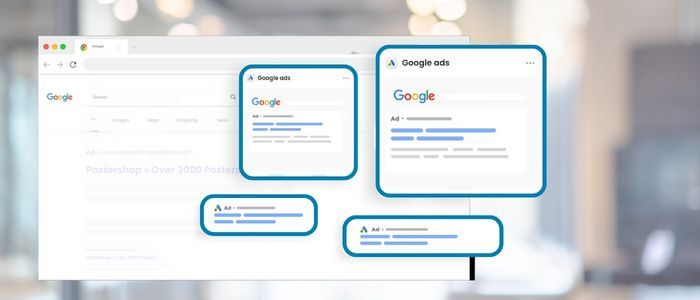
Google search ads appear at the top of search results pages. There are two sections of paid results - one above the unpaid or organic results and one further down.
Display ads
As mentioned above, you can also run display campaigns that appear on the Google Display Network. This is an extensive collection of external, third-party websites that have agreed to serve Google Ads. Google Display Ads can be in text, image, video or rich media format and can be targeted differently, for example through audiences and remarketing.
Google Shopping Ads
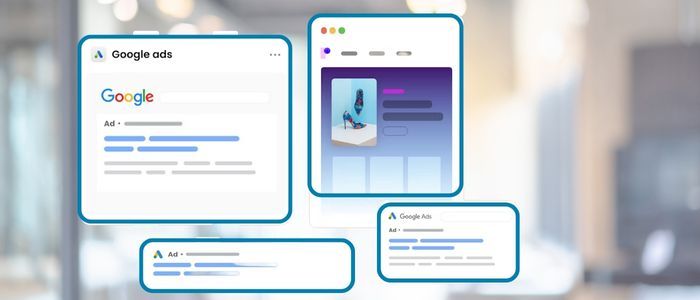
Google Shopping ads appear in both the regular SERP and the Shopping tab. These ads work differently than regular search ads because you can't target keywords. Instead, you maintain a detailed catalog of your products and Google will match them to searches. However, you can tell Google which keywords you don't want to appear in your ads.
YouTube ads
Because Google owns it, advertising on YouTube is done through Google Ads. You can create video, text or display ads that appear during and before videos and elsewhere on the platform. YouTube AD targeting works in a similar way.
Google Ads - Price
The cost of advertising on Google varies depending on a number of factors, including the competitiveness of your keywords and industry, your geographic location, the quality of your ad campaigns, and more.
In the US, the average cost per click for Google search ads across all industries is $2.32. In other countries, the average cost of Google ads is often much lower.
Free advertising on Google - how?
It may surprise you to learn that not all advertising methods cost money, even on Google. Below, we'll cover 20 ways you can get free advertising on Google and elsewhere online.

- Creating quality and informative content
- Write about some really specific and niche features for your business and added value that people mention in their reviews
- Mention everything that sets you apart in your Google My Business description
- Mention anything specific and unique about your business on your website
- Use keywords that relate to your business location
- List your business in directories
- Post unique content to your internal data
- Guest blog posts on high authority sites
- Optimize your Google Business listing
- Offer free consultations in your industry
Google Paid Advertising - Types
There are many different types of paid ads on Google to choose from depending on which type will contribute the most to the success of your business. Paid ads on Google include:
- Responsive Search Ads
- Dynamic Search Ads
- Display Ads
- App Promotion Ads
- Video Ads
- Shopping Ads
- Local Search Ads
- Call-Only Ads
- Local Service Ads
How to create a Google Ad
There are multiple ways to advertise on Google. If you're creating your first ad, the process below will help you easily set up your Google Ad.
To advertise on Google, you must first have a Google account for your brand or business. Once you've set up your account, you're ready to advertise on Google.
First, head over to the Google Ads homepage. From there, click the Start Now button in the middle of the page or top right corner. If you're redirected to your dashboard, click +New Campaign.

Next, you'll need to choose your campaign goal. Choosing this target will let Google know the type of audience you'll want to target your ad to, as well as how they'll receive your bid money. There are a variety of targets you can choose from. Once you do, this will help you deliver the right type of ad for your business. To set good goals, you need to learn how to set smart goals.
Smart goals help your business build systems to achieve your Google Ads goals
Once you've chosen your goals, click Next. On the next page, you'll need to provide a business name. Click Next once you've added your business name. You'll now be able to add a URL to where users will go after clicking on your ad. On the next page, you can select the keyword topics that match your ad and business. Once you've selected your keywords, click Next.
On the next page you can choose where you want to target your ad. This can be near a specific address such as a physical store or location. Or it could be broader regions, cities, or zip codes. Once you've selected the region you want to target your ad to, click Next.
Now it's time for the fun part - making the ad itself. In this section, you'll be able to create the headline of the ad as well as the description. Everything is made even easier with the ad preview box on the right side. To write a great ad, you need to know your audience.
Last, you need to set the type of billing. This part is straightforward. Enter all of your billing information as well as any promo codes you may have for a discount. Then click Send.
Congratulations! You've just created your first Google ad!
